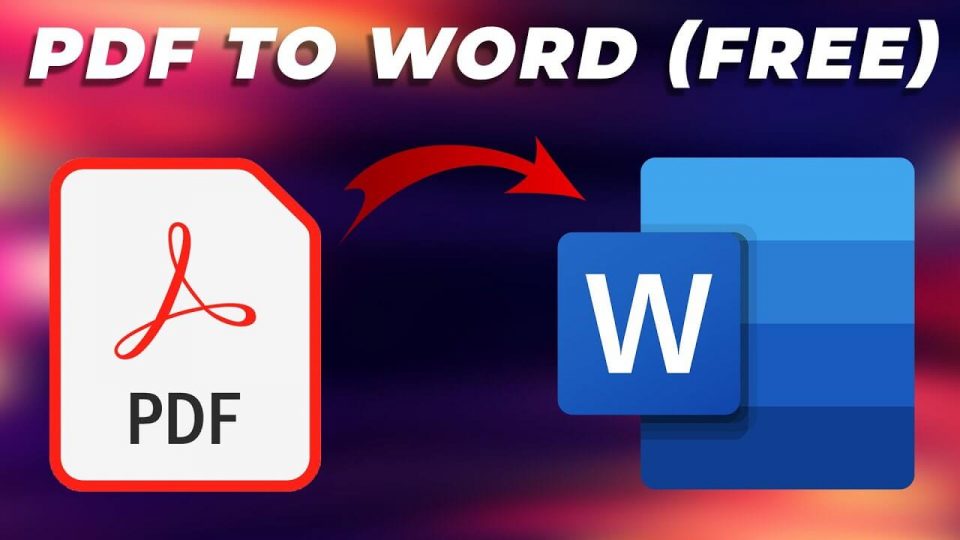True enough, it doesn’t suffice just to finish your Word document and send it as is. It would be a shame to find out that the contents of your files actually got messed up when your colleague or superior opened them. But, unfortunately, that’s one of the problems with word processors today. If the operating system or software version differs, maintaining document formatting proves to be challenging across devices.
Of course, you don’t have to sulk all day just because you aren’t aware of some ways to get rid of that problem. There are indeed some tricks that you can do to ensure document formatting preservation even after sharing your file. Amongst these tricks, perhaps converting your Word to PDF online is the most viable and doable solution for you!
Table of Contents
Convert your Word Files to PDF with GogoPDF
You can indeed find many online file converters on the web. However, GogoPDF leaves others behind regarding security, efficiency, and convenience. It is a 100% free tool that helps you convert your Word files to PDF in an accessible manner. But, of course, it also boasts tight security and a quick conversion process. It’s a trusted people’s choice for a reason, after all.
Here’s a brief set of instructions to convert your files with GogoPDF successfully.
- Go to GogoPDF.
- Select your Word file and upload it to the website.
- Simply wait for GogoPDF to convert your file to PDF automatically.
- Once the conversion process finishes, you can now download and share your newly converted file!
What benefits can I get from converting Word to PDF?
Of course, we wouldn’t recommend you do the file conversion if there’s nothing you can get. First, let’s define what PDF is if you really don’t know about its exact definition. The portable document format, more popularly known as PDF, is a standard file format that functions as an electronic print-like image of your files’ contents. It’s also dubbed as the most secure file type of all. Let’s see what benefits we could glean from this specific file format.
Integrity of Graphics
As PDFs essentially act as an image of your document, it also translates to the ability to preserve document formatting. Document formatting refers to how you arrange the various elements of your file, including the fonts, paragraphs, columns, margins, and similar sort. Thus, regardless of where and what device you access the PDF, it will appear precisely identical.
Accessibility
Although technology is advanced, its spread is uneven nonetheless. For instance, someone may be using advanced or updated software while the recipient of their files uses an older version. Sometimes, your recipient might not have the appropriate software to, let’s say, open your Word file.
It would be difficult if they cannot open the file, especially for urgent matters. Fortunately, you can resolve and prevent this issue by converting your Word files to PDF prior to send the file. Furthermore, most computers nowadays have the web browser as the default PDF reader. That’s why it makes accessing the file more manageable since the need for a specific utility is absent.
Security
Another benefit that you can get from doing the file conversion is the ability to impose several layers of security on your PDFs. You can password-protect them with two levels of authority. The user password allows people to open and view the file. Meanwhile, the owner password enables you to control what actions those who access the file can do. For instance, you can restrict printing to prevent having physical copies of the file.
Ubiquity
PDFs are widely adopted in various sectors of society. Whether it be businesses, studies, entrepreneurship, and many other kinds of industry, you can find the presence of PDFs. With its commonness, you can rest assured that it is safe to share your files in this file format. Moreover, the hassle of being ignorant of how to access the file is also absent, as most people are familiar with it.
The Takeaway
We have to abandon our lazy states and start leveling up our game in document-making. It wouldn’t be enough just to finish working on your Word documents and send them without considering whether the file formatting remains as you have crafted it. Imagine your colleague receiving your file and what enters their eyes is a messed-up work. That would be mortifying!
Aside from that, it would make your document look poorly constructed, and you didn’t exert effort in making it. Moreover, what if your recipient doesn’t have the necessary software to access your file? Get rid of all these issues by converting your Word files to PDF now! You can get as many as four or more benefits by doing this. So grab your Word files now, go to GogoPDF, and start improving your documents!