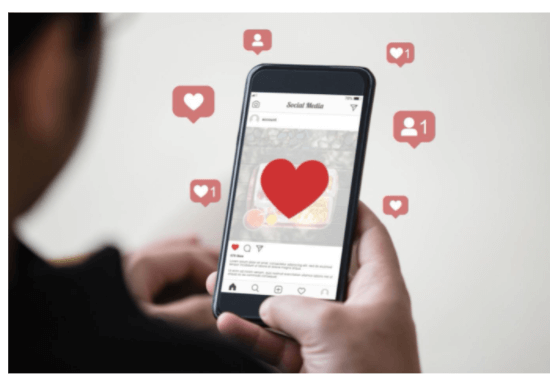With over a billion active users, Instagram is a great platform to build an engaged following. Becoming an Insta influencer is easier than it may seem; by posting high-quality images and videos regularly, you can rise to the top!
So just how do you make sure your posts look great on your followers’ feeds and on your 9-grid page? Sizing is everything!
Ready to start the journey to your most liked Instagram post? Here’s how you can use sizing to make sure your pictures look the absolute best on Instagram.
Table of Contents
Sizing for Square Instagram Posts
Square images are the hallmark of Instagram, and using the correct aspect ratio and resolution will help you master this type of post! It’s simple, use a 1:1 ratio with a maximum resolution of 1080 x 1080px.
Your posts can have a resolution as small as 320 x 320 px. Instagram will stretch anything smaller, creating distortion and fuzziness. Likewise, posts larger than 1080 x 1080 px will lose quality because of Instagram’s automatic compression.
If sizing and cropping are interrupting your workflow, you can use tools like an Instagram post generator to keep your feed quick and consistent!
Portrait and Landscape Posts
For portrait photos, the Instagram post size should have an aspect ratio of 4:5. The best resolution for this size is 1080 x 1350 px. When uploading, use the full-size button to keep it from cropping to a square.
You have two options for uploading a landscape photo. To fill the entire image space, use 1080 x 608px with an aspect ratio of 1.91:1. If you use the standard 1080 x 1920px, 16:9 of most images, your photo will have a border.
Here’s another tip: while your original aspect ratios will appear in people’s feeds, your 9-grid will automatically crop them into a square. Viewers on your profile will have to click the images to see the full picture.
Instagram Reels and Stories
Instagram Reels and Stories both use the same sizing. The best uploads are 1080 x 1920 px, with an aspect ratio of 9:16. It will fill the full screen of a phone in portrait mode.
You can upload in a wide variety of sizes, but borderless videos will get you more attention.
An important fact to remember is that the preview of your Reel as it appears in someone’s feed is cropped to 4:5.
More Instagram Posting Tips
No matter how high-quality your image is, you won’t get engagement if no one sees your posts. You need to strategize more than your aesthetic to gain and keep followers.
First, optimize your posting schedule. In 2021, the best time to post on Instagram is Fridays at 10 AM. Saturday nights are high-traffic times as well.
You can also leverage the caption for Instagram posts in your favor! Go beyond tagging to increase interaction on your posts! Be sure to consider your brand image while planning out your captions, too.
Master Your Instagram Post Today
With this guide, your Instagram post will be the highest quality it can be. You’re sure to get the engagement you’re looking for by learning how to post on Instagram in the best ways. Remember to strategize your sizing in order to master the art of the 9-grid!
Did you enjoy this article? This site is full of plenty of useful technology guides and news! Check out more articles now to learn all about social media and other interesting topics!